- Applications
- Education
Network Mode Universal
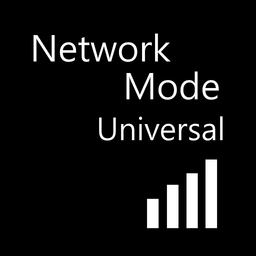
| Install | +100 |
| From 0 Rates | 0 |
| Category | Education |
| Size | 1 MB |
| Last Update | 2021 September 22 |

| Install | +100 |
| From 0 Rates | 0 |
| Category | Education |
| Size | 1 MB |
| Last Update | 2021 September 22 |
View the antivirus scan results
Images
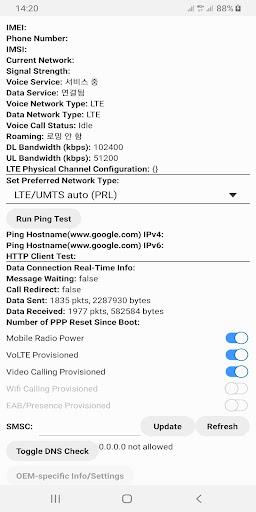
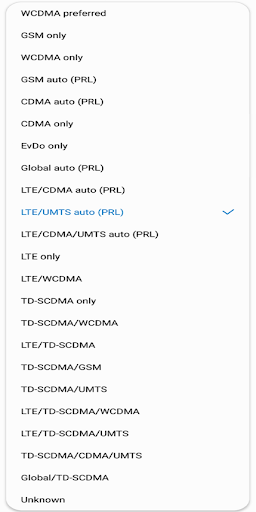
Introduction
More Info
You can change network mode.
This app works on all android devices.
If your phone/carrier supports VoLTE, LTE only settings might help you from dropped calls.
You can change network mode at "Set Preferrend Network Type" when you launch the app.
If you want to use 3G Only -> WCDMA Only
If you want to use 4G LTE Only (VoLTE/IMS should be turned on to receive/send calls/messages) -> LTE Only
Thank you.
User Reviews
- 0 Rates
0 from 5
5
4
3
2
1
Related Applications

Clear Wave - Water Eject
Education

Hi Dictionary - Learn Language
Education

Crypto Signals Futures & Scalp
Education

Wakey: Keep Screen On
Education

Snapdrop & PairDrop
Education

ثبت نام تذکره الکترونیکی
Education

بازیابی تمام اطلاعات
Education

Router Chef
Education

Infgety: CallerID & NumberBook
Education

Fanzword: Scores & FPL Fantasy
Education
Users Also Installed

amozesh telegram farsi
Education

sang ghabr (3d
Entertainment

Repair System for Android
Tools

EStrongs :file explorer | file manager
Education

Receive SMS
Education

TorrDroid - Torrent Downloader
Tools

Easy Phone: Dialer & Caller ID
Social

Edeaye Football
Entertainment

Mobolist: Mobile Specs, Prices
Books & Reference

Hijri Calendar & Prayer Times
Tools










