- Applications
- Books & Reference
Ketabkade

| Install | +2 K |
| From 8 Rates | 3.5 |
| Category | Books & Reference |
| Size | 6 MB |
| Last Update | 2017 November 26 |

| Install | +2 K |
| From 8 Rates | 3.5 |
| Category | Books & Reference |
| Size | 6 MB |
| Last Update | 2017 November 26 |
Images
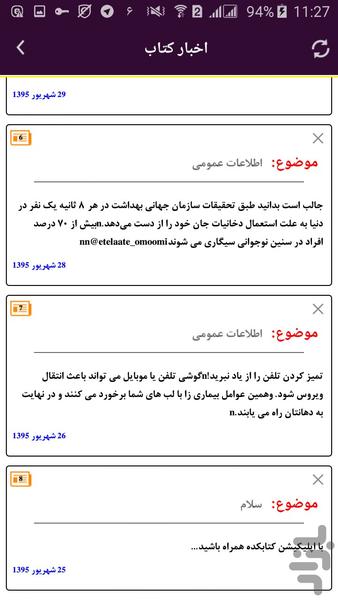
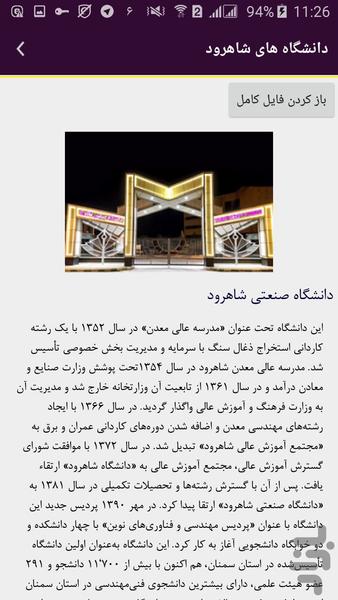





Introduction
For ease of working people , especially students respected to make the desired books online store was developed with the mobile app.
After installing the software on your phone and click on the corresponding icon you enter LogIn application، If you have a username and password, just enter your screen، Otherwise, you must enter the registration page to register and apply ، After registering and getting the username you entered your personal page) If a member Forgot your password and you can use the Forgot your password
And your password will be sent to the notification , get(.
The first part of the program ( program users only):
Feature included in the app for each user can include :
1) list of books :
books on the program in this part of the application the user can see , add to your cart and then to the final order And each order entry and verification of the management of special discount is considered as the manager is added to the user's account(If books are not available on the Internet before the Internet entered can be offline.)
2) Submit Order :
Here the user can program the books on the systems that are already in the cart is available to order (% Discount with the approval of the management of the account , the user will be added ) or request books that are not on the list of books available system(Add % discount to account management , user requirements) to send orders for management . Messages sent from please order separately for each application sent to the user via the notification system also provides the user . In this page user can also list their books to remove additional messages act)
3) Book News :
In this section, the user can view the news from the registered management ( online )
4) Free Library :
In this part, books available in the library system ( books pdf) available for download by the user Mybashz and stored in the device memory .
5) Special Offer :
Special offers from management in this area is visible ( online )
6) Buy the book:
In this section, the user can program the system works intended for sale , profile sends it to manage . Management sent messages to each unique request for notification is sent to the user and from Turaif system will be sent to the respective user .
Another feature of this section, the user can also delete messages from the list of messages sent from the management.( Messages sent from the memory and later for offline View the manager is . )
7) shopping:
In this section, the user can view the ads sent from Ktabkdh . ( Shipping promotion after downloading for offline View the later is stored in memory . )
8) Account :
In this episode of the online user can then act to update your account ( account updates automatically after connecting to the Internet )



Related Applications










Users Also Installed










Similar Applications










