- Applications
- ابزارها
Battery sound notification
Images
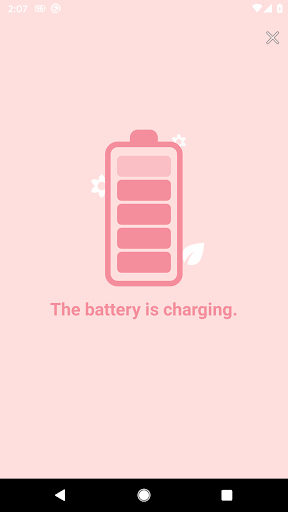
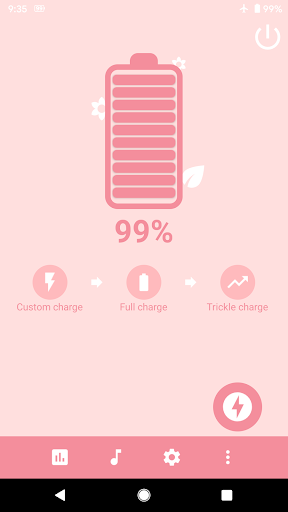




Introduction
Helps extend battery life
Easy to use app
[How to use]
-Connect the charging cable.
-When charging is complete, give an alarm with a song or ringtone.
-When charging is complete, disconnect the power cable or close the completion window to stop the notification song automatically.
[main function]
-Low battery notification function (TTS and ringtones can be set).
-Notification song setting function (including ringtone)
-Battery notification level setting function (80% notification when set to 80%)
-Volume control.
-Vibration function.
-Function to set the 'do not disturb' time.
-Battery status attention notification function.
-Battery level indicator at the top of the screen.
-Battery widget support (4x1 size).
-Earphone detection function (If the earphone is in use, it will be replaced by PUSH notification.)
-Battery charge record.
[lightning charging]
Step 1: Quick charge → Step 2: Full charge → Step 3: Trickle charge
As fast charging progresses, you can change settings for Wi-Fi, Bluetooth, screen brightness, synchronization, etc. to speed up charging.
But it does not guarantee charging speed.
When charging is complete, disconnecting the cable or stopping the fast charging, you will return to the previous setting.
It never damages the battery or shortens the battery life.
Keep your battery healthy with safe charging.
-"Charge complete notification-pitch" app does not collect personal information.
[Access Rights Information]
The following information about the access rights used in the app.
■ Required Access Rights
- none
■ Optional Access Rights
-Storage space
It is used to search for music files (mp3) in the phone and set it as a notification song.


برنامههای مرتبط
دیگران نصب کردهاند










برنامههای مشابه






















