- Applications
- Tools
USB Lockit - Pendrive Password

| Install | +2 K |
| From 6 Rates | 4.2 |
| Category | Tools |
| Size | 7 MB |
| Last Update | 2024 August 4 |

| Install | +2 K |
| From 6 Rates | 4.2 |
| Category | Tools |
| Size | 7 MB |
| Last Update | 2024 August 4 |
Images
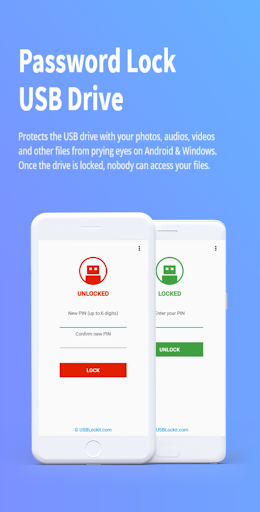
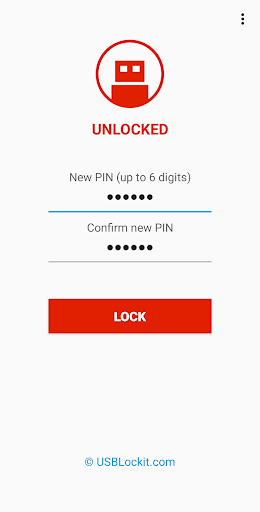


Introduction
Protects the USB drive with your photos, audios, videos and other files from prying eyes on Android & Windows. Once the drive is locked, nobody can access your files.
All in 3 Easy Steps:
1. To lock the USB drive and protects all your files, simply set a PIN and click on LOCK button.
2. To unlock the USB drive and access to all your files, enter your PIN and click on UNLOCK button.
3. To relock the USB drive without entering the PIN every time, just a click on the LOCK button.
ATTENTION: If you lose or forget the PIN, it cannot be recovered. It is advisable to write it in a safe place.
Features:
• Fast Locking - Drive locking in few seconds through a simple but powerful user interface.
• Cross Platform - When the drive is locked your files remain safe in all operating systems.
• Standard Device - Works with all USB flash drives on the market formatted in FAT32/exFAT.
• Fully Portable - Designed for Android & Windows for access without root or admin rights.
Supported Language:
English, German, French, Spanish, Italian, Portuguese, Russian, Chinese.
Available on Android & Windows



Users Also Installed










