- Applications
- Tools
DataSize Explorer

| Install | +5 K |
| From 54 Rates | 4.2 |
| Category | Tools |
| Size | 2 MB |
| Last Update | 2015 September 4 |

| Install | +5 K |
| From 54 Rates | 4.2 |
| Category | Tools |
| Size | 2 MB |
| Last Update | 2015 September 4 |
Images
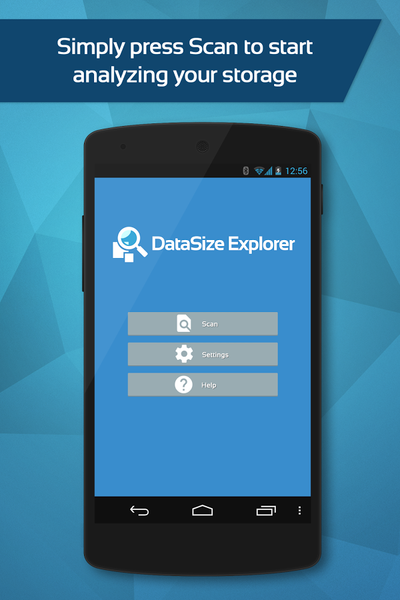
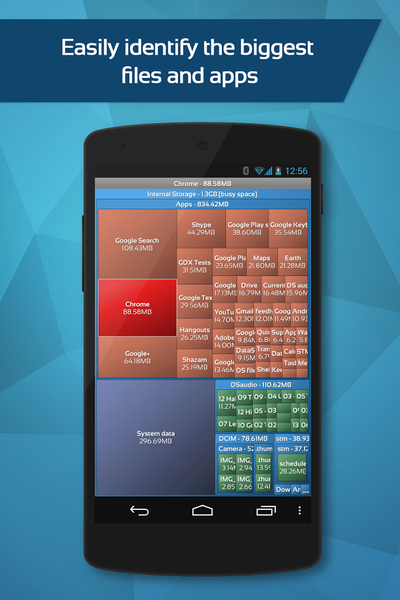






Introduction
DataSize Explorer is a tool that lets you quickly find and manage the biggest files and apps of your storage through a simple and dynamic user interface.
Features:
★ Easily identify the biggest files/apps with size proportional visualization
★ Intuitive navigation in files hierarchy with up/down swipe gestures to zoom in/out
★ Support internal and external storage (SD card)
★ Scan progress and zoom in/out fluid animations
★ Simple one tap selection
★ Contextual menu providing different commands like open and delete (menu button or long press on selection)
★ Detailed file/app properties panel
★ Possibility to display the storage free space
★ Different way to display the size information (physical size and relative to busy or total storage space size)
Tutorial:
* How to use DataSize Explorer: http://goo.gl/zBJygz (by courtesy of Dallas Thomas)
Note:
* This application is optimized and work the best on mobile devices
* This version is a free version which contains ads
* If you like the app please support the dev and consider getting the Ad-free Pro version here on Google Play: http://goo.gl/dKSDRA

































