- Applications
- Education
Link Sharing - AllShare
Images
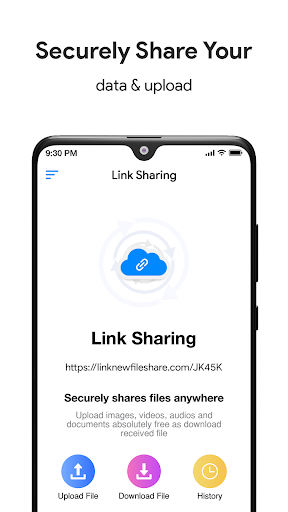




Introduction
Quick Share is the android alternative to the fast file sharing system from Apple, the popular AirDrop. What does this mean? Basically, this app lets you share any photo, video, song, or link quickly between two android devices, as long as they're close to each other.
Link Sharing is a file sharing app that can conveniently share large video clips or massive quantities of photos (at their original sizes) to large groups of people.
No need to spend time looking for content on each device: you can search all your stored content at once and manage it wirelessly with Samsung Link. View, play and send content from one device to another or access saved content on storage services such as Dropbox and Sugarsync.
The way Quick Share works is a lot like AirDrop. Basically, both devices will use Bluetooth to create a peer-to-peer network that both will connect to.
In order to send or receive files, both users have to have the app Quick Share installed and turned on. From the options menu, you can also choose if anyone can send you files or if you only want your contacts to be able to send you things.
You can easily send large files, high-resolution photos, videos, documents, etc. saved on your Mobile device to your family and friends using links.
- Easily share content between Samsung device
- Share photos and videos instantly
- Simultaneously share content with other smartphones
- Share digital art with your friends
– Large size files transfer without any settings and cable connection
– Transfer original files safely with Cloud
– Maximum 2G can be transferred at once, with individual file size limit being 1G
– Supports all file types (except Apk types)
– Various file transferring options
. Send to contacts, Create a link, Share with Code
– Manage Content Wirelessly
– Auto Upload to Your PC or Storage Services
- Safely and easily send large original files using Cloud without the need for a cable connection or settings. A variety of file formats are also supported.
- Forward the created links so that the recipients can easily download the shared files on their device.
– Global Search: Look for saved content across all registered devices and storage services > Photo Select: Browse photos from registered devices and storage services via Samsung Link when attaching photos from other applications, such as S Note, email and third-party applications
Link is the official app for storing files in the cloud. For those who don't know, it's a substitute app for AllShare Play that lets you do exactly the same thing. In fact, users who have AllShare Play activated can automatically use Link on the same devices.
Link Sharing lets you view multimedia content on any Android device as long as it's connected to the Internet. In other words, you can open the same pictures on your phone, tablet, or PC, provided you have android Link installed.
Link Sharing is an app that allows you to send huge files very quickly without the need to set up any cables. In order to use this tool, all you have to do is connect from your android smartphone or tablet.
You can send up to a 1GB file or up to 2GB if you send more than one file. Now it's easier than ever to share anything on your smartphone with any of your contacts, without the need to shrink your files or having to convert them to other file extension formats.
Android Link Sharing provides is the chance to create direct download links and share them to with anyone you want. You can even publish your direct download links on social media or the internet.
Samsung Link makes it easy to access the content you want anywhere, anytime. With a simple touch, you can send videos from your mobile device to your Smart TV for enhanced viewing, or listen to music from your home computer on the go.
Whether you want to share photos or manage business documents, Samsung Link provides easy solutions for accessing the content you need, when you need it.



Related Applications










Users Also Installed
Similar Applications






















