- Applications
- ابزارها
Hero App

| نصب | +۱۰ |
| From ۰ Rates | 0 |
| Category | ابزارها |
| Size | ۵۶ مگابایت |
| Last Update | ۲۶ مهر ۱۴۰۳ |

| نصب | +۱۰ |
| From ۰ Rates | 0 |
| Category | ابزارها |
| Size | ۵۶ مگابایت |
| Last Update | ۲۶ مهر ۱۴۰۳ |
Images

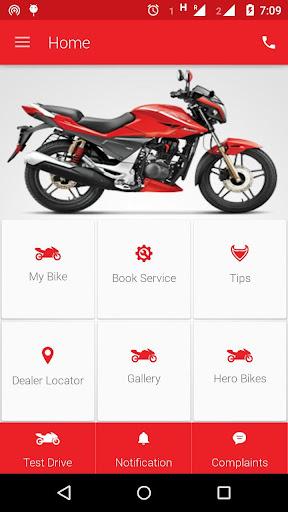

Introduction
Hero App intends to help its customers with no. of services at their fingertips. You may connect with Hero using this app and perform various operations like:
Find Your Vehicle: You may search your two-wheeler based on your registered mobile no. or VIN (vehicle identification number) or vehicle registration number.
Vehicle Details: Various information of your two-wheeler like registration number, last service date, next service date, last service advice, goodlife details.
Dealer Locator: You may search Hero authorized dealership and workshops based on State/City or your location.
Service Booking: Service booking can be done with the help of this app. User can select the two-wheeler to be serviced, select the workshop and submit the request.
Hero Products: User may check the complete range of Hero products and download the specifications.
Tips: Maintenance schedule of hero two-wheeler is available under this section. You may select the two-wheeler for which you wish to check the schedule and plan your maintenance.
Connect with Hero Dealer: You can select a dealer and use his contact details to directly connect with him.
Gallery: User can view media kit, Hero wallpapers, ringtones etc and download on their device.
Important -: For seamless experience, following steps need to be followed on Android OS version 10 and above
- Go to Settings
- Go to the Battery Optimization section
- Select the section where all Apps are listed and select Hero RideGuide
- In the battery optimization for the app selection, select "Dont optimize" or
"No Restriction" as the case may be
Once the above steps are followed, the navigation should not stop once the phone screen is locked.
برنامههای مرتبط
دیگران نصب کردهاند










برنامههای مشابه




















