
| نصب | +۱۰ هزار |
| از ۹۱ رأی | ۳.۸ |
| دستهبندی | شخصیسازی |
| حجم | ۳۰ مگابایت |
| آخرین بروزرسانی | ۲ آبان ۱۴۰۳ |

| نصب | +۱۰ هزار |
| از ۹۱ رأی | ۳.۸ |
| دستهبندی | شخصیسازی |
| حجم | ۳۰ مگابایت |
| آخرین بروزرسانی | ۲ آبان ۱۴۰۳ |
تصاویر برنامه
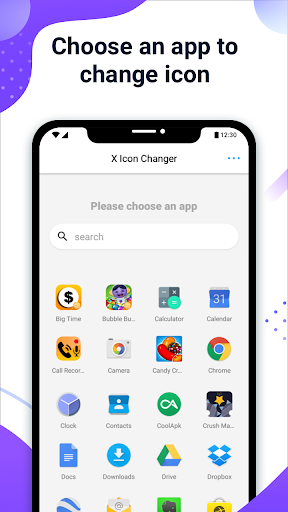
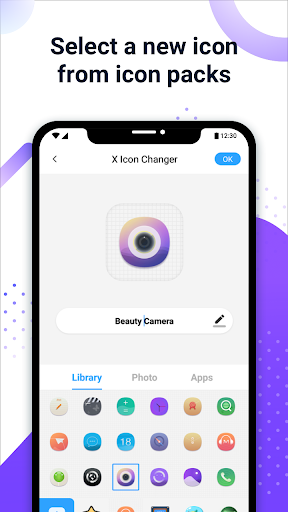





معرفی برنامه
X Icon Changer is a totally free and useful app which can help you to change & customize icons and names for any apps. The new icons can be chosen from gallery, other app icons and lots of personalized icon packs. Our app will create shortcut with a new icon on your home screen. This is the easiest way to decorate your android phone.
☆ HOW TO USE ☆
1. Enter X Icon Changer.
2. Choose an app to change the icon.
3. Select a new image from the built-in icon packs, your gallery, other app icons or third-party personalized icon packs.
4. Edit a new name (can be null) for the app.
5. Go to home screen / desktop to see the new shortcut icon.
☆ ABOUT THE WATERMARK ☆
On Android 8.0 and above, the system will automatically add a watermark to the shortcut icon. We provide a way for you to perfectly change app icons without any marks by widget technology:
1. Go to your phone’s home screen / desktop, press & hold a blank space. Then click “Widgets” from the pop-up menu.
2. Find “X Icon Changer” in widgets page, touch & hold it and drag it to your desktop.
3. The widget of X Icon Changer will be opened automatically. After that you can change your app icon without any marks.
There are lots of selected personalized icon packs built in X Icon Changer. The app and those icon packs are all free to get. Just download X Icon Changer now to decorate your android phone.



برنامههای مرتبط










دیگران نصب کردهاند










برنامههای مشابه










