
| نصب | <۱۰ |
| از ۰ رأی | ۰ |
| دستهبندی | آموزش |
| حجم | ۲۴ مگابایت |
| آخرین بروزرسانی | ۲۷ خرداد ۱۴۰۱ |

| نصب | <۱۰ |
| از ۰ رأی | ۰ |
| دستهبندی | آموزش |
| حجم | ۲۴ مگابایت |
| آخرین بروزرسانی | ۲۷ خرداد ۱۴۰۱ |
تصاویر برنامه
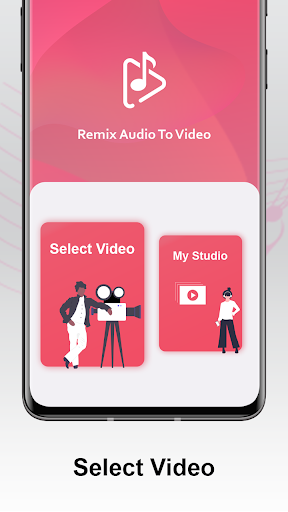
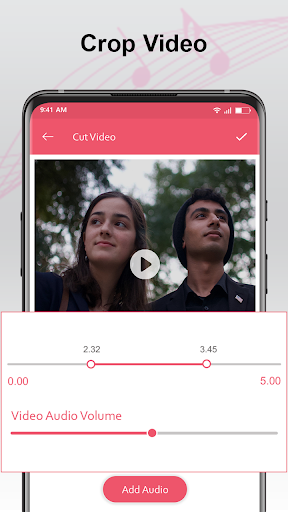




معرفی برنامه
Do you want to edit the sound of a video? Then you should use Remix Audio to Video app.
This app is a video sound editor where you can add new audio to a video and remove its old audio.
Steps to use Remix Audio to Video:
Step 1: Click on the Select Video option.
Step 2: Select a video from your phone whose sound you want to edit.
Step 3: Crop the amount of video that you want to use.
Step 4: Click on the Add Audio button.
Step 5: Select the audio from your storage that you want to add on the video, or record a new audio.
Step 6: Crop the amount of audio that you want to use in the video.
Step 7: Adjust original audio volume and new audio volume.
Step 8: Click on the tick icon once you have finished editing.
Install this video sound editor to change the audio, mute the audio, or to add another audio on your video.






























