
| نصب | +۱۰۰ |
| از ۱ رأی | ۵ |
| دستهبندی | آموزش |
| حجم | ۱۹ مگابایت |
| آخرین بروزرسانی | ۱۹ آذر ۱۴۰۳ |

| نصب | +۱۰۰ |
| از ۱ رأی | ۵ |
| دستهبندی | آموزش |
| حجم | ۱۹ مگابایت |
| آخرین بروزرسانی | ۱۹ آذر ۱۴۰۳ |
تصاویر برنامه
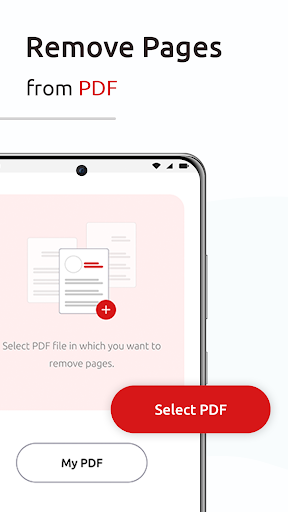




معرفی برنامه
Not able to remove pages from PDF file? Want to delete PDF pages from PDF files?
Solution is over here, Remove Pages from PDF Documents app will Delete PDF Pages. Now you can do this on your Android device with Remove Pages from PDF Documents quick and easy to use app.
Steps to Remove Pages from PDF Documents
1. Click on 'Select File'
2. You can select PDF from list OR browse from phone storage
3. Select the PDF pages, which you want to remove
4. Click on 'Remove pages'
5. Give a new PDF name and save it
6. Saved PDF file will be found in My PDFs
7. In My PDFs you can open, share, rename and delete PDF file
PDF Tools Features:
1. Easy and simple app
2. No extra permission required
3. No login required
4. Easy to share PDF file
5. 100% offline app
Install the Remove Pages from PDF Documents app NOW!!! And make documentations work easy!!!
برنامههای مرتبط










دیگران نصب کردهاند










برنامههای مشابه










