
| نصب | +۱۰۰ |
| از ۴ رأی | ۳ |
| دستهبندی | ابزارها |
| حجم | ۲۶ مگابایت |
| آخرین بروزرسانی | ۱ شهریور ۱۴۰۳ |

| نصب | +۱۰۰ |
| از ۴ رأی | ۳ |
| دستهبندی | ابزارها |
| حجم | ۲۶ مگابایت |
| آخرین بروزرسانی | ۱ شهریور ۱۴۰۳ |
مشاهدهی نتایج بررسی آنتیویروس
تصاویر برنامه
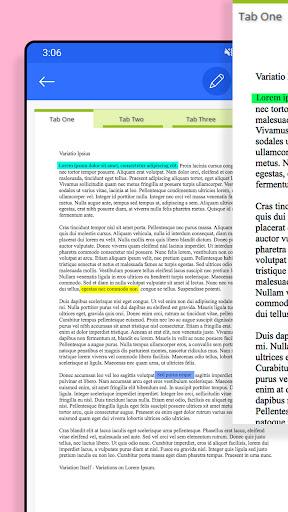
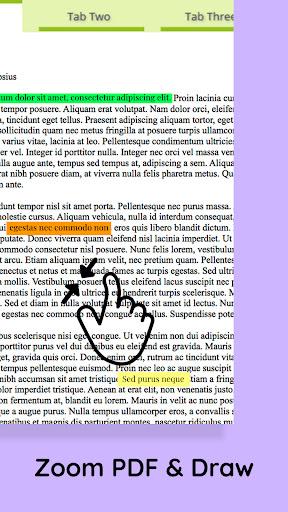



معرفی برنامه
جزئیات بیشتر
Want to draw and write on PDF file? Draw on PDF - PDF Handwrite app will help you to sketch on PDF file. You can Sign, edit, read, create, draw and modify any PDF file.
You can draw on PDF by stylus. Handwrite on PDF app gives options of eraser, pen, font color and opacity. Draw on PDF by stylus can be used in office work, college work and many more places…
Steps to Annotate PDF File
1. Select the PDF OR Browse PDF from device
2. Enable the edit mode
3. You will give Eraser, Pen size, color and opacity option to edit in PDF
4. You can undo & redo the text
5. After Handwrite on PDF save the PDF by desired name
Download the Draw on PDF - PDF Handwrite, and make your documentation work easy and simple!!!!
نظرات کاربران
- ۴ رأی
۳ از ۵
۵
۴
۳
۲
۱

Mohammad_es_king
عالی

ماهان
اصلا خوب نیس کاربردش در حد یک برنامه ۵ یا ۶ مگابایت هستش امکاناتش که اصلا چیزی نداره همون یه ستارم برا اینکه نظرم ثبت شه دادم نصب نکنین

shahyad
سیو نمیکنه🙄🙄🙄🤦
